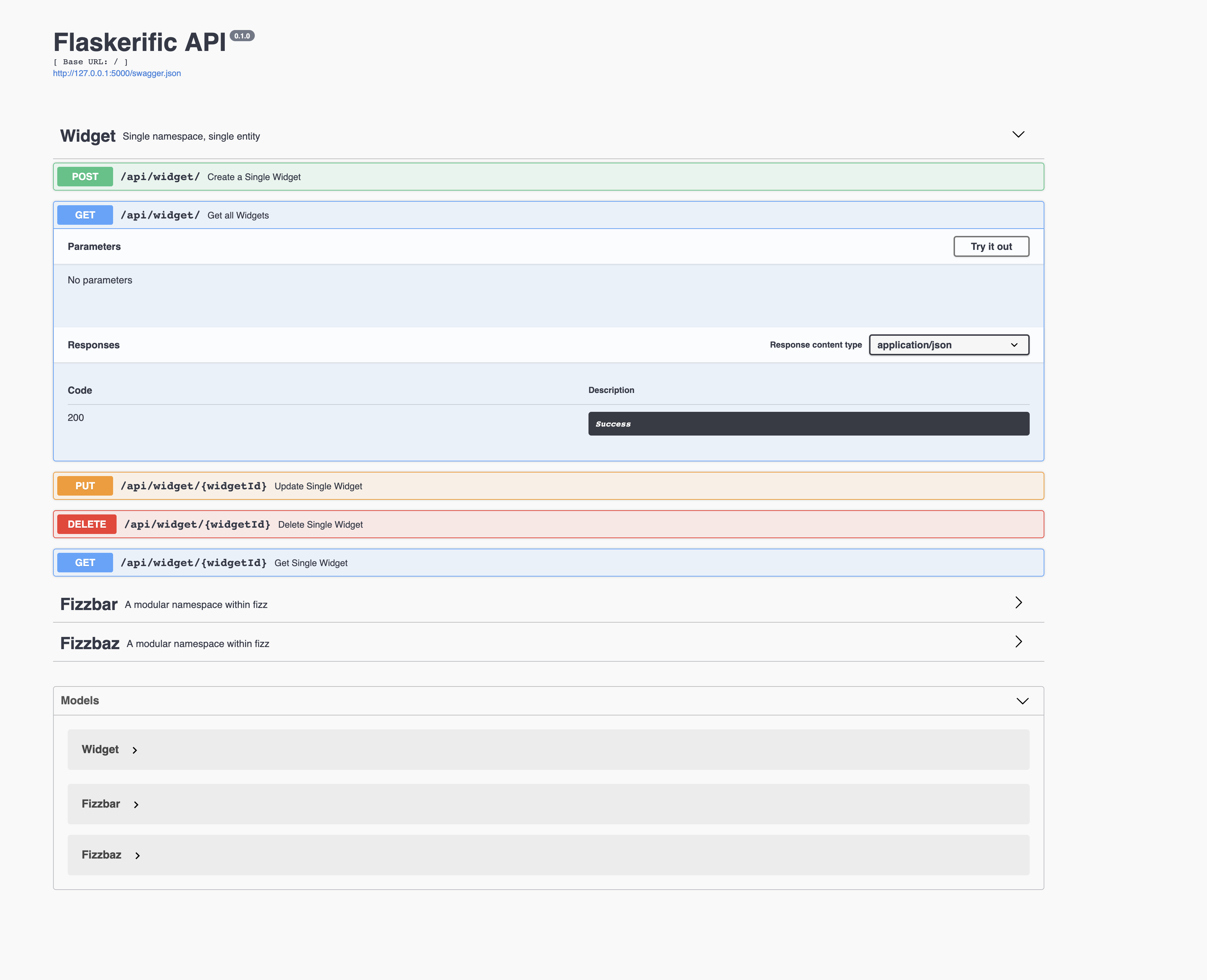Example of a scalable Flask API
A sample project showing how to build a scalable, maintainable, modular Flask API with a heavy emphasis on testing.
This is an example project using the structure proposed in this blog post.
Running the app
Preferably, first create a virtualenv and activate it, perhaps with the following command:
virtualenv -p python3 venv
source venv/bin/activate
Next, run
pip install -r requirements.txt
to get the dependencies.
Next, initialize the database
python manage.py seed_db
Type "Y" to accept the message (which is just there to prevent you accidentally deleting things -- it's just a local SQLite database)
Finally run the app with
python wsgi.py
Navigate to the posted URL in your terminal to be greeted with Swagger, where you can test out the API.
Running tests
To run the test suite, simply pip install it and run from the root directory like so
pip install pytest
pytest
Description
Languages
Python
100%